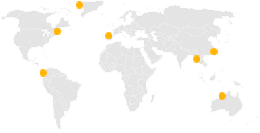One: color change timeout
1: Shake the color change bar, whether it can be easily shaken. If it is not heavy, then use the computer to change colors to see if it can change color normally. If you always change the color too much, adjust the dial inside the left panel of the color change box.
2: The color change does not move, check if the presser foot jumper is dropped. Or press the presser foot one by one to see if the slider is abnormal.
3: There is a setting in the computer. If the setting is not good, the occasional color change timeout will occur.
www.cnjinlong.net




 中文
中文 EN
EN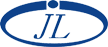

 Building 4, No. 81, Qingyin Lane, Jiulonghu Town, Zhenhai District, Ningbo, Zhejiang
Building 4, No. 81, Qingyin Lane, Jiulonghu Town, Zhenhai District, Ningbo, Zhejiang 86-0574-86533378
86-0574-86533378 86-15372692818
86-15372692818 908197098@qq.com
908197098@qq.com